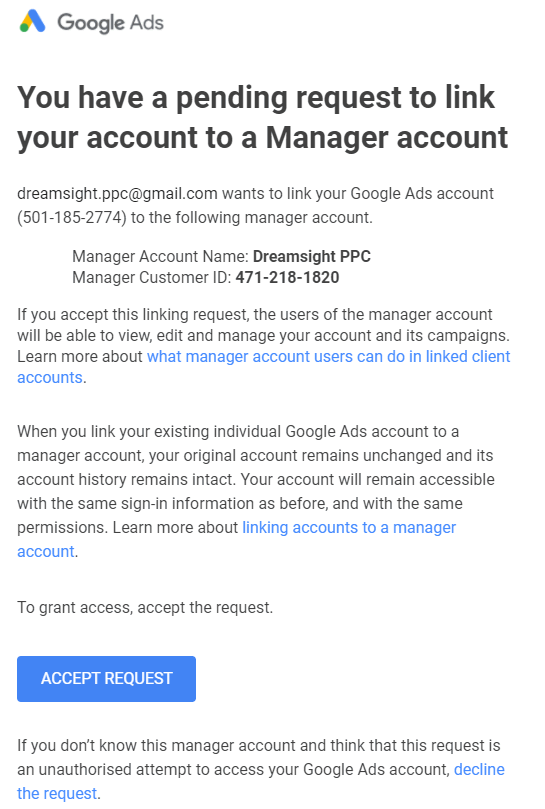Google Ads – PPC
Promoting your coaching business to reach targeted customers, via Google’s online advertising program, Search and Partner network, plus YouTube.
As with everything, it’s very important you keep overall control of your Google Ads, and the campaign is created under your account.
It’s worth saying that you can use your personal Gmail/Google account for this, but it can get messy further down the line, especially linking the other Google business products involved. You can create a dedicated business account now, they’re free.
If you don’t already have a Google account, or want to create a separate business account, sign-up for one here https://accounts.google.com/SignUp
Sign Up
1. Goto https://ads.google.com/intl/en_gb/getstarted/ and click the ‘Start Now’ button.
Sign in, then scroll to the bottom of the page and click ‘Switch to Expert Mode’.
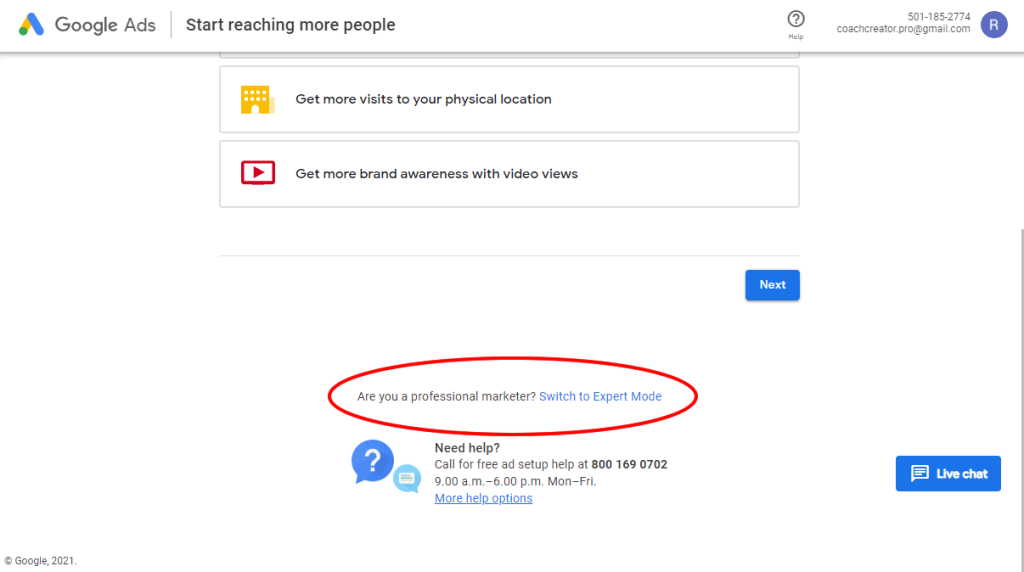
2. Then click ‘Create an account without a campaign’ and confirm your business information. Click ‘Submit’ and you’re all done.
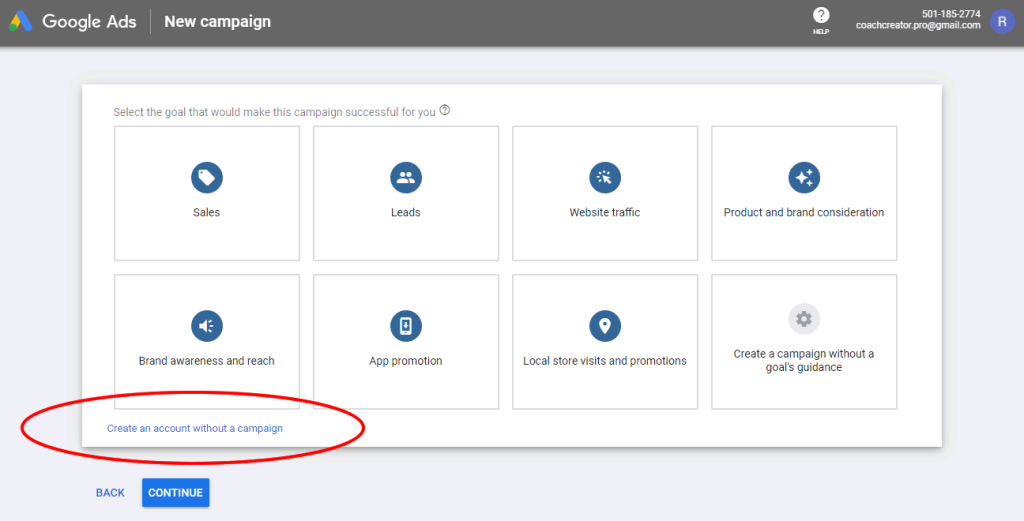
Access
Then copy your Google Ads ID, from the top right corner and send it to us…
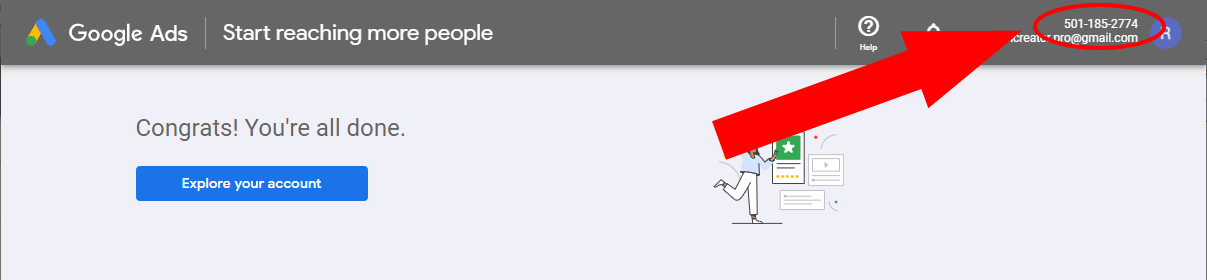
We can then request access to your account. Google sends you an email asking you to accept access, click ACCEPT REQUEST and in your Ads Dashboard, click Accept again.