Calendly – Automated Bookings
Calendly describes themselves as the hub for scheduling meetings. We use it to automate your bookings with your Zoom client meetings, both free and paid.
Pricing
Calendly has a number of pricing plans, unfortunately, due to limitations we can’t use the free one.
The Premium $8/mo plan includes the integrations we need to automate the system
Pricing Page – https://calendly.com/pricing
Sign-up
1. Sign up for the 14 day free trial and verify your email address.
You can skip setting up calendars, etc. to reach your dashboard.
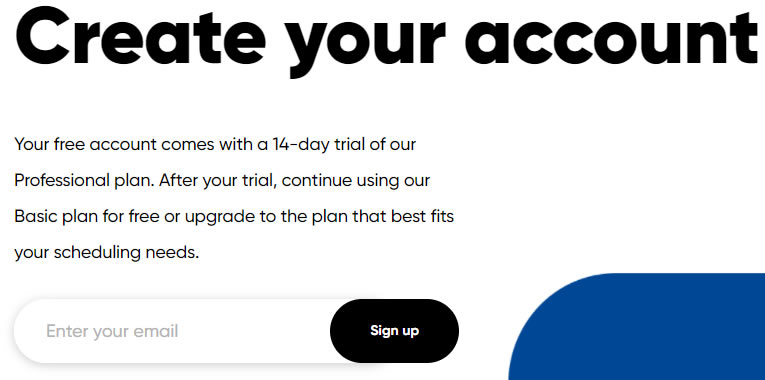
2. Upgrade to Premium account.
Click Account, in the top right corner of your dashboard, select Billing from the drop-down and click the Upgrade Now button.
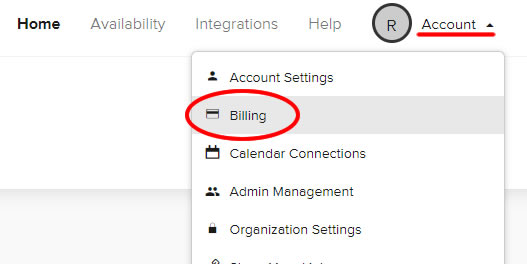
Click the “Choose Premium” option from the pricing table and change the “Add Seats” to 2
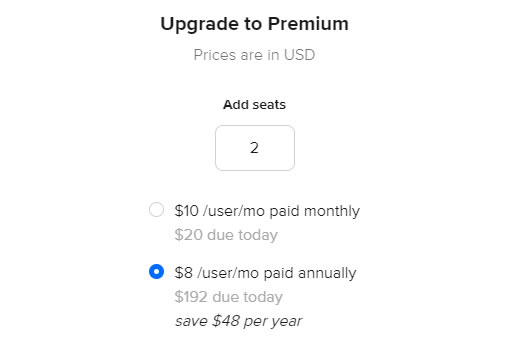
3. Add us as a user.
- Click Account, in the top right corner.
- Select Admin Management from the drop-down
- Click the Invite Users button.
- Enter team@coachcreator.pro
- Click next and then click Finish.
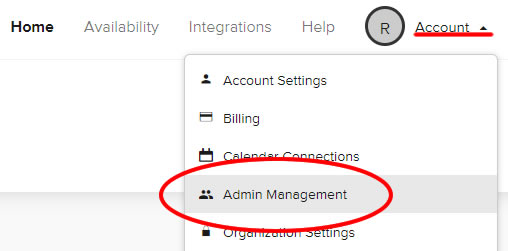
If you have any problems please raise a Support Ticket Here